episode 2, Cell as the boss and Goku, Vegeta to save the day, this video I specially focus on fighting skills and air combat, well, please check the video first as below :
This video in the animation part took me 53 days and sound effects application took me 6 days, in total I spend 59 days to make this video and with more than 6000 pictures.
In the below, I will show some pictures and behind the scenes skill for you to study.
The action figures from SHF, Goku, Vegeta, Cell, Trunks and Piccolo,
these dudes cost me around USD$350 in total.
The battle field in also in the middle of my room, I made the course indication before start to film the video, this helps me greatly how to arrange the movements and calculation of the distance.
Tools that I use in this video, they are simple tools but very useful
Modification to the dolls, original dolls are very fragile, so I need to strong their joints
The dolls of this series are very detail and beautiful, but only Goku's face are a little bit too angry,
so I made some paint modification to make him look better.
Some cuts where toys are hold with tools, then I use photoshop to erase them
Green screening, in this case for Green Piccolo, its called blue screening
Below here are some shots that I like from this video
The thumbnail that I use on youtube for this video,
the upper one is after "effects" the lower one is the original without effects
Well, this is all for this video, thank you all for watching and supporting my videos, if you wish to follow my recent video progress, you can always check my facebook for the news.
Facebook : Counter656
Thanks again and wish you all have a great day, see you next time on next video.
Regards
John H.





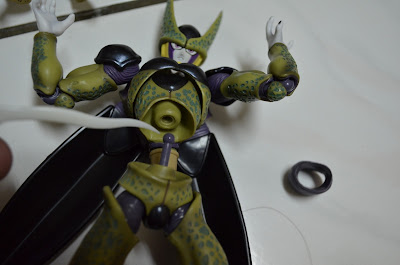












You are really incredible ! Your work is really amazing ! I'm sure Namco could use your work for TV ADS ("STOP PLAYING WITH TOYS, NOW PLAY WITH DBZ PS4 !")
ReplyDelete"Bravo" and applause from France ! :)
Thanks a lot my friend, will keep doing my best, glad you like it :D
Deletecounter656 i am in love with your work me and my cusin want to do a stopmotion with dbz action figures how much did u buy these for and how do u green screen plz answer
DeleteYou'r amazing!!!
DeleteFrom France too
Super !!!!! Amazing !!!! Awesome !!!!
ReplyDeleteThank you and thank you :)
DeleteThe video was really amazing! I can't wait until episode 3 in August :D. August 22 is my birthday. Good Luck with the videos :)
ReplyDeleteThanks, episode 3 will be around August, as I need to finish few more works first :D
DeleteFantastic, I am studying your work very closly , I notice your screen zooms in and out throughout your video, just wondering how you are doing that? Is it footage or photo? I thought maby its scailing is that correct?
DeleteDo u maybe think u could do this with a ipod
ReplyDeleteI dont know, I do not have an ipod to test it...
Deletemaybe u should get one and try it
DeleteEsta demaciado genial, demasiada paciencia, saludos desde Chile =)
ReplyDeleteGracias amigo, saludos desde Taiwan :)
DeleteYour stop motion videos are really amazing. You got great talent and an eye for art. More power to you! :)
ReplyDeleteThank you! really appreciated
DeleteEven though stop motion animation isn't your job, it should be! Hopefully in the future THIS can become your career! 1000% Amazing work!!
ReplyDeleteThank you :D, I hope so, wish someday I have to chance to work 100% in video making or movie
DeleteI am more interested in what engine you use to the pictures.
ReplyDeleteDo you take pictures with your camera in hand? on a tripod? and what camera do you use?
Thanks, and congrats for the AWESOME work.
Thanks, actually I do to my camera all you have mentioned and more, I use 4 size of tripod, sometimes without tripod but clay to stick the camera in the ground, sometimes just hold it with my hands, depend what kind of camera angle I need, it does not have a regular rule.
DeleteYou are doing an unbelievable work, dude! Thanks for translating in video what was going on through my mind when I used to play with dolls. Really amazing, thanks!
ReplyDeleteGreetings from Brazil!
Thank you very much for your kind message my friend, this is also what happens in my mind when I was a child, just want to make my dreams come true :D
DeleteWhat camera do you use for your shots? What video editing software?
ReplyDeleteI've been a Big fan for some time, should get twitter
I use Nikon D5100, and programs that I use for this video are :
DeleteAdobe premiere
Corel Video studio
Adobe after effects
3Ds Max
Corel Paintshop PHOTO
Photoshop
I am sure you can find lots of tutorials on youtube for the above softwares.
Show! muito bom! da hora! parabéns, abraços
ReplyDeleteThank you !
Deleteamazing works, specialy on the color.
ReplyDeletewhat effect did you use to have this nice looking contrast ?
Thanks, I use after effects to adjust the color of the video,
Deleteyou can find a lot of color grading tutorials on youtube.
實在好棒啊!
ReplyDelete謝謝你 !
Deletestunning, good film mate~
ReplyDeletethanks for you effort
Thank you too for your visit and support :D
Delete656大,你實在太強了!
ReplyDelete好奇一問,台灣的SHF要這麼貴嗎?
另外,既然已經有用上green screening,為甚麼不把全片都key上真實的背景呢?這樣看起來會更棒啊!雖然這應該會要花更多時間去做,還是你的本意就是要突顯出它們是玩具?
最後想説的,看到656大花了這麼多時間和熱情用玩具做了這麼多這麼棒的片,真的還蠻感動的,譲全世界的人知道玩玩具也能做出這麼棒這麼酷的東西出來,而不單單只是小孩和宅男們的幼稚玩意,因爲我也是玩具熱愛者,SHF的悟空和比達我也有,但我主要收SHF的假面騎士,還有美玩Marvel Legends,和一些其他的可動figure,如果有機會我也想用玩具去弄一些stop-motion短片試試看,但當然沒可能像656大這麼厲害呢,哈哈~
感謝你的留言跟支持, 呵, 我就是自己也很喜歡玩具才開始拍影片的.
Delete至於SHF人偶, 一開始出當然沒這麼貴, 但現在都漲很多了, 店面也找不太到, 都要上網拍買, 價格就很高了.
全片用上GREEN SCREEN 也是可以, 但就少了在房間玩具打鬥的感覺,
而且我想要他們跟環境有物理互動, 用GREEN SCREEN 就所有物件都要畫3D了, 那太花時間了而且也不真實, 所以我一直都喜歡現場就地拍影片.
建意你想自己拍看看的話, 可以先從 Window movie maker 開始綀習,
格數會抓了, 就再試試 會聲會影或威力導演, 再來就是專業的 stop motion pro 或是 dragon stop motion , 慢慢綀習, 加油啦
謝謝你的意見,其實我很久以前也做過一個只有一兩個動作的stop motion gif,對抓格數也略懂一二,到我真的打算拍的時候再向你請教吧,謝謝
Delete另外想問的是,角色的配音和對白你是在哪裡抓的?
因爲背景音樂還好,但角色對白應該不太好找吧?
而且在你這條片中,在1:20 Trunks用了他父親的Final Flash,但他應該不會Final Flash的,但聽聲音應該沒錯是他的聲音,所以很好奇你是在哪裡找到他説Final Flash的?
對,我也覺得現場拍是比較真實,那你會考慮在外面找實景拍嗎?還是因爲其實要花很長時間去拍,在外面待久了的光暗會不一致吧
或者把一些背景圖片印出來做backdrop去拍,但這樣也很難做到物理互動
最後,龍珠影片有打算一直拍下去嗎?之後還有Freeza,Krillin,18號等的SHF出來喔~ 呵呵~
OK, 有問題可以再問我, 音效的話, 我直接從卡通裡去抓出來的,
Delete不過非常花時間,要一集一集找乾淨的音, 沒有背景音的時間點,
達爾的音, 我很久之前抓的, 忘了在那裡了, 不過應是打賽魯那時的.
龍珠會一直拍下去, 出到那個人偶, 就拍那個時期的, 畢境是我的童年
哇!這樣抓音效的話真的要花很多時間耶!不可以從遊戲裡面抓嗎?因爲應該是有辦法打開遊戲光牒裡面的檔案的,裡面應該就會有齊所有角色的音效吧?還有所有招式的音效,和背景音樂呢~
Delete遊戲理論上應可以抓, 不過檔案格式要去找, 也不是所有遊戲都會解開, 可能要花點心思跟時間吧, 所以就直接找影片下手了, 招式的音效和背景音上YOUTUBE找很多, 用英文去搜就可以了
DeleteThese videos are awesome!!!! I love DBZ cant wait to see your next video.
ReplyDeletethank you , Will do my best for the next ones :D
Deletethe best stop motion ever :D
ReplyDeleteThanks a lot :)
Deletewow u made it by yourself ?? just one words AMAZING video :D
ReplyDeleteyes, I organize and produce every by myself, thank you for your message :D
DeleteXD woww...
DeleteHello, im rrench from paris, i told you ! you have talent ! please dont stop and try to do another videos!! Thank you very very much!
ReplyDeleteWill do my best, thank you and thank you :)
DeleteWow, this is awesome, one of my favorites EVER! how many shots per second did you take? can you tell us? :D
ReplyDeleteThanks bro, I made it around 24 pictures per second.
DeleteIs it mean 24P in Professional video editing?
Delete非常棒的作品。請問這麼流暢的鏡頭,前期使用分鏡嗎?
ReplyDelete應該不會是直接拍攝吧?
感謝啦, 我不畫分鏡圖的, 會限制我的想法, 因我拍時常會改來改去的, 所以我都是直接拍,然後當場想下一個場景跟運鏡.
DeleteReally REALLY good job.
ReplyDeleteI'm big fan of Dragon Ball since i'm too little.
I like very much this video, really good job ! :)
Thanks a lot for your support my friend, Will do more in the future :D
DeleteAt first I tell you sorry for my english, is too basic, I hope you can understand all I say you in this message.
ReplyDeleteI'm very impresionate with your videos, I think that you do a briliant work whit them, are very amazing.
I'm specially impresionate with the animations that you can do with the toys, and the post-production, the final result with music and graphic effects are awesome!!!!
I'm specially impressed with a detail in video's final, with the Son Gohan's clothes' movement.
I'm please for can see your videos, congratulations for your work.
Hello Joseja, thank you very much for your kind words, really appreciated, will keep doing my best for more videos :D
DeleteHi Awesome! Great work!!! I also want to learn how to use Adobe After Effect...
ReplyDeleteThanks man, you can search on youtube for tutorials, there are tons of them.
Deletecomo decimos en mexico eres una chingoneria !!! muero de ganas por ver el episodio 3 donde lo puedo ver amigo?? saludos desde el puerto de veracruz
ReplyDeleteThank yo, Muchas gracias amigo :D
DeleteI'm too early to see episdo 3th with gohan battle :)
ReplyDeleteWill do it around August and September :D
DeleteMuy buen video de verdad ya tengo inspiracion
ReplyDeleteEs fabuloso cual es el programa con el que editas?
ReplyDeletei really want to get your videos on HD or HQ thats gonna make much better everything, do you think about the possibility to provide those videos to download from the original source, i mean i really love your job
ReplyDeletemy mail is ruddy_sev@yahoo.com
It's really2 an amazing video. It's very cool. Is there a tutorial how to make a live action toys movie like this, I'm really2 interest to make something like this. Thank you so much, I'm pleased if you would like to teach me :)
ReplyDeleteexcelente ... fantasticos los combates de Dragon Ball .. . Muy muy buenos FUE genial .. seria intersante ver un NEO en combate con el SR SMITH o Una versión de la matriz recargado o contra goku.! .... gracias por hacerlos Hace Un trabajo maravilloso .. que bueno que realice una serie o una... Historia con todos estos ... Creo q seria fantastico felicitaciónes
ReplyDeleteCongratulations this is so nice! You got the eye for Akira Toriyama style; face expressions and fight moves are so well done. And you added some few good additions too! You really have a great talent, I hope you could have a living with your passion.
ReplyDeleteI'm really looking forward for the next video. I hope you'll made more after as well, and I wish you could use model landscape of DB world. That would be awsome.
Keep up the good work! Wish you the best.
Thanks and support from Switzerland
不是用手移動人偶 是一小步一小步慢慢移動,一張一張拍阿!!!!!?
ReplyDeleteMuy buen trabajo, te quedo de lujo. Ya nada mas estoy esperando que salga la 3ra parte
ReplyDeleteSaludos desde mexico
hey you re amazing man i thought see all about DBZ but this is incredible films effects sounds right on the point i liked that so much keep going on!!!
ReplyDeleteim expecting tha 3th micro film saludes desde CALI, COLOMBIA SOY ANDRES VARGAS
Mannnnn... you are awesome. Cant wait to see the dragonball episode 3. Someday, bandai or namco or whoever will see you as a really talented artist and hopefully will use you.
ReplyDeleteHi. Love your work. Great videos. How do You do that zooming effect ? The camera is always on the moving in and out. Is it just an effect ? Or do You move the camera while You take pictures ?
ReplyDeleteHello, some I move the camera directly while taking pictures, and some are computer zooming.
DeleteDo you speak french?
ReplyDeleteNo, I only know few french words, :(
Deleteseu trabalho é muitooooo bom!!!! to na expectativa para o 3° episodio!
ReplyDeletesalvaçoes Brasileiras (:
Excelente video!! Cuando la parte 3??
ReplyDeleteI would love to see in greater detail how you strengthen the joints of the figures! I have a few and they're so fragile...
ReplyDeleteWhat do use to strengthen the joints?
ReplyDeleteI want to dbz episode 3 so bad
ReplyDeletethat's a amazing film. may i know the PC system requirement to do STOP motion movie especially on AE special effects
ReplyDeleteI use Intel i7 cpu, 16G of RAm, VGA Card AIT4850
DeleteHi Dali your work is amazing I love it!
ReplyDeleteI am a big fan, am worth videos are incredible
ReplyDeleteYou are my idol on making spiderman and dragonball z pls teach me what effects you making on stop motion
ReplyDelete